 BugSnag is now Insight Hub – we're making some changes to how the product looks, but this won't impact the way you use BugSnag or any of your integrations.
BugSnag is now Insight Hub – we're making some changes to how the product looks, but this won't impact the way you use BugSnag or any of your integrations.
Error status and actions
Learn about BugSnag’s error workflow which helps you understand the status of errors in your application to improve your debugging process.
Error statuses
| Name | Description | Filter |
|---|---|---|
| Introduced today | All errors introduced in the last 24 hours | status:new |
| Open | All errors except those that are fixed, snoozed or ignored | status:open |
| For review | Open errors awaiting triage | status:for review |
| Assigned to me | Errors assigned to you in BugSnag | status:open, assigned to:me |
| Assigned to anyone | All errors assigned to collaborators in BugSnag, including those assigned to you | status:open, assigned to: anyone |
| Issue created | Errors that have a corresponding issue in a third-party issue tracker | status:open, has linked issue:true |
| Fixed | Errors marked as fixed. Events continue to be collected. | status:fixed |
| Snoozed | Errors that are temporarily ignored until a specific condition is met. Events continue to be collected. | status:snoozed |
| Ignored | Errors that are indefinitely ignored and can only be reopened manually. Events continue to be collected. | status:ignored |
Error actions
There are two ways to complete actions on errors directly from the BugSnag dashboard:
From the BugSnag Inbox, or while viewing the
Errorspivot of the Timeline, the floating error actions bar will appear when one or more errors is selected.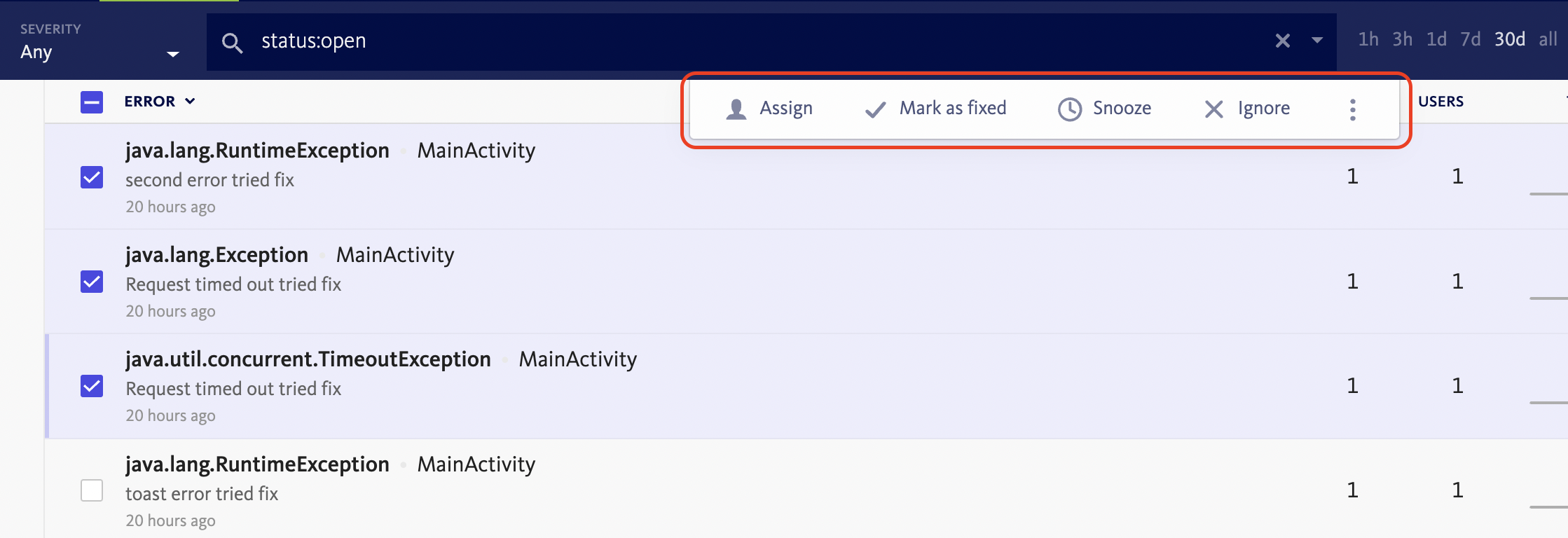
After clicking on an error from the Inbox/Timeline dashboard to view its events, the error actions are available in the left side bar.
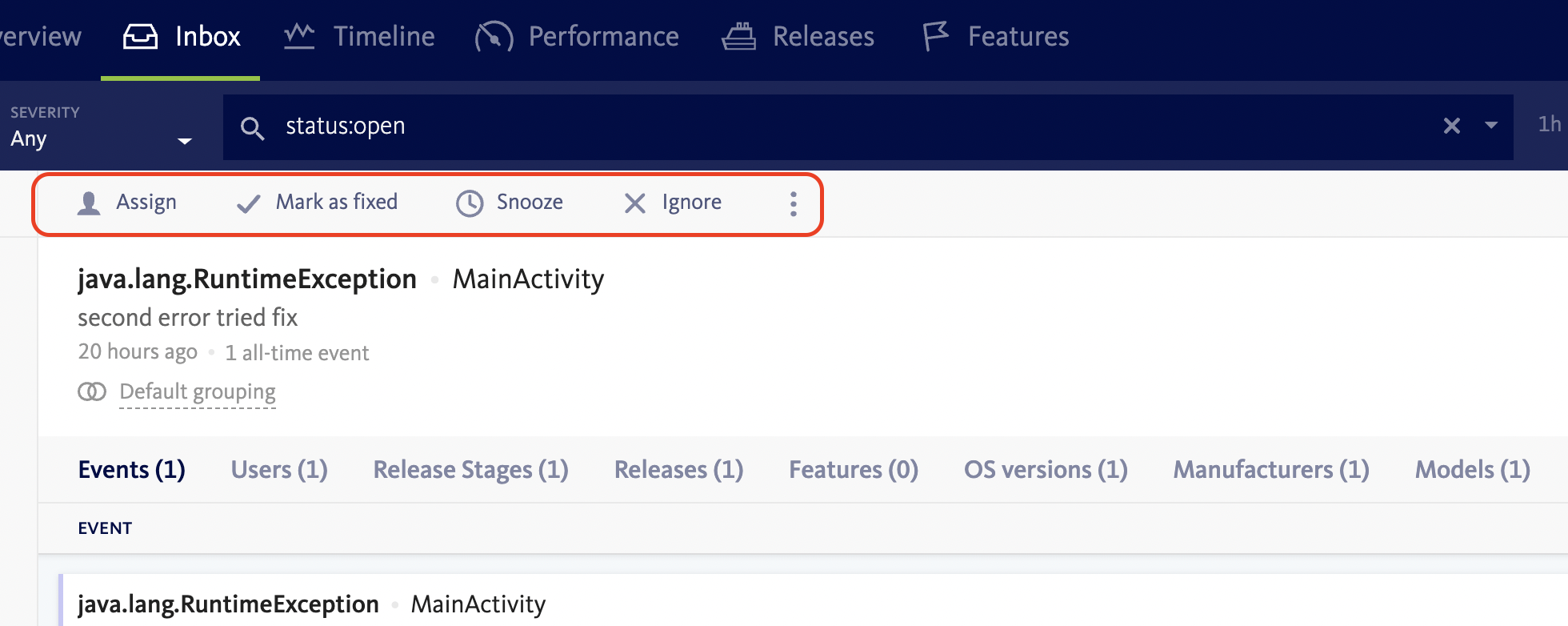
The actions above can also be completed via dashboard keyboard shortcuts. Press the ? key at any time from the BugSnag dashboard to view a complete list of shortcuts.
Selected error actions can also be completed using:
- Email commands
- Workflow actions via the Slack and Microsoft Teams team notifications
- Two-way sync for supported issue trackers
All of the actions that can be taken on an error in BugSnag are:
| Action | Keyboard shortcut | Email command | Outcome of action |
|---|---|---|---|
| Assign | @ |
Error is moved to “Assigned to me”. | |
| Create or view issue | ! |
@issue | New issue created in issue tracker and error moved to “Issue created”. |
| Discard | shift d |
Error is removed and future occurrences won’t be stored or count towards your event limit. | |
| Delete | # |
@delete | Error is removed and you can toggle whether to discard future occurrences or save them as a new error. |
| Ignore | shift i |
@ignore | Error status is changed to “Ignored” and events continue to be collected. |
| Mark as fixed | shift f |
@fix | Error status is changed to “Fixed”, and if the error occurs again in a version released after the most recent version it previously appeared in, it will be reopened and appear in your Inbox. |
| Reopen | @reopen | Error status is changed to “Open”. | |
| Snooze | shift s |
Error status is changed to “Snoozed” until snooze conditions are met when the error state will automatically change to “Open”. |