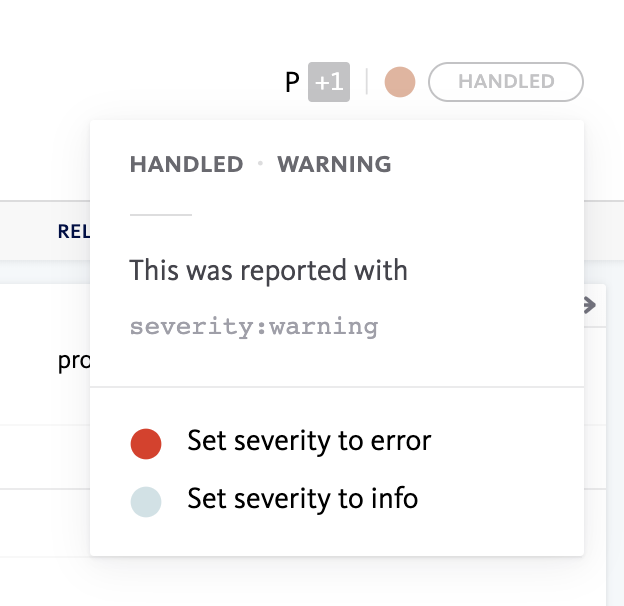Severity indicator
Understand the severity of an error.
Severity indicator
Every event is reported with a severity and the distinction of handled or unhandled, both of which can be used to filter your errors.
Handled vs Unhandled
Unhandled: An error that BugSnag automatically caught and reported. This usually means the application crashed or an operation failed unexpectedly.
Handled: An error that your application manually reported, commonly through a call to bugsnag.notify or via a log (on some platforms).
Severity
The severity of an error is automatically captured, but can be overridden within your BugSnag configuration. There are three levels:
- Info
- Warning
- Error
To understand why a given severity level was applied to an error, hover over the severity indicator: