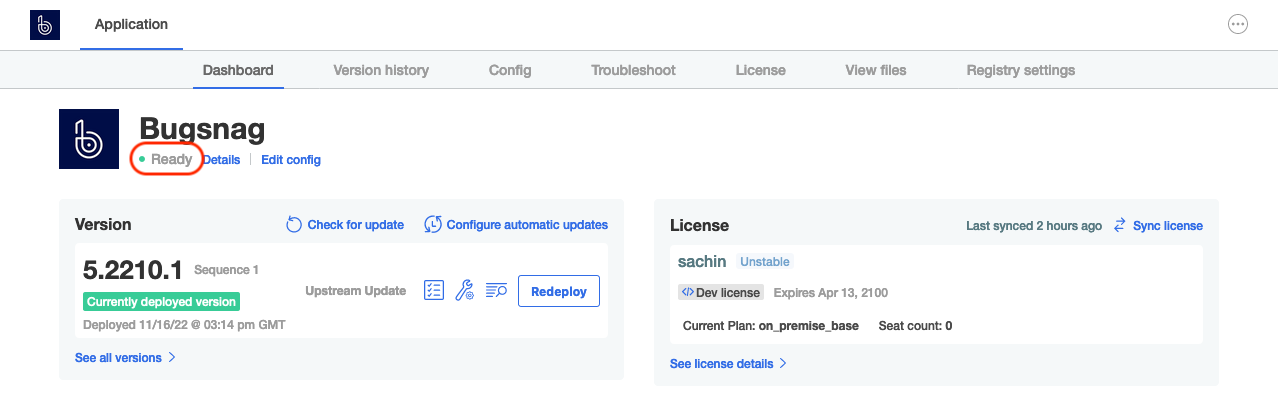BugSnag is now Insight Hub – we're making some changes to how the product looks, but this won't impact the way you use BugSnag or any of your integrations.
BugSnag is now Insight Hub – we're making some changes to how the product looks, but this won't impact the way you use BugSnag or any of your integrations.
Reconfiguration guide
Reconfigure BugSnag On-premise on a high availability cluster.
Reconfiguring your installation
If you wish to make changes to the configuration of BugSnag On-premise such as changing SMTP details, the scale of services, etc. you can do so via the admin console:
Access the Replicated KOTS admin console
Port-forward to the admin console:
kubectl kots admin-console --namespace bugsnagView the admin console at
http://localhost:8800.Edit config
Press the ‘Config’ option in the top bar and make the required changes.
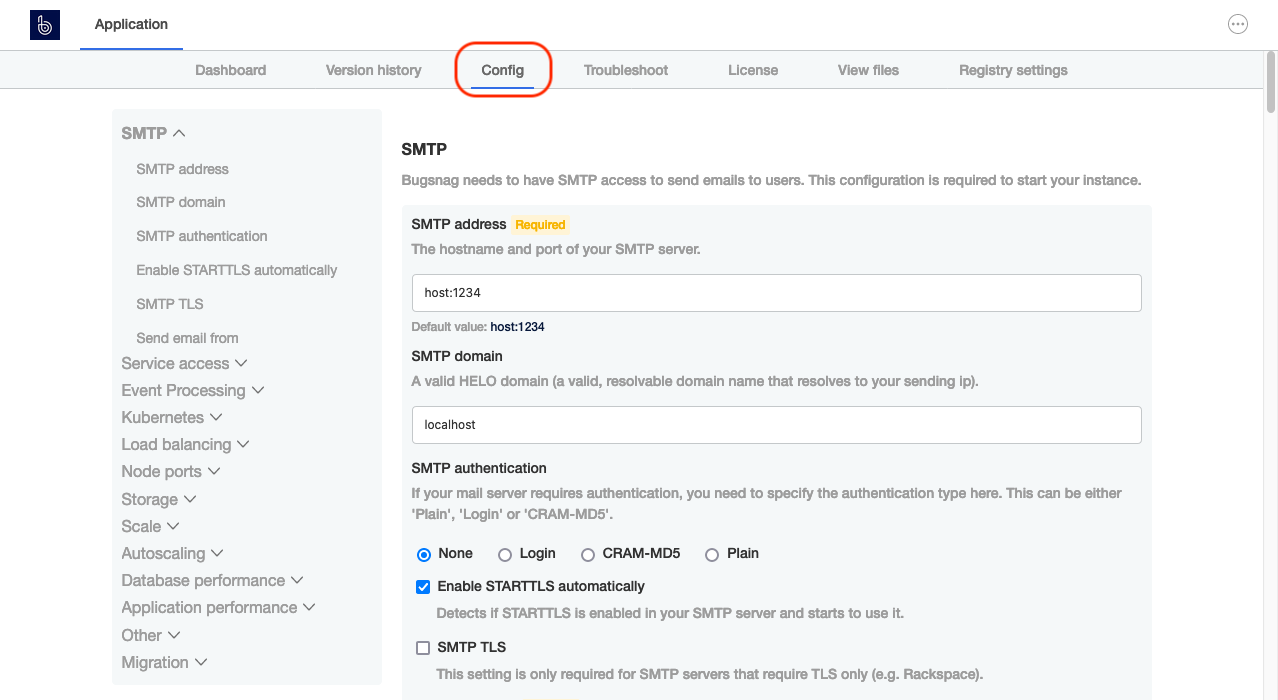
Save config
When the config is saved choose to proceed to the updated version.
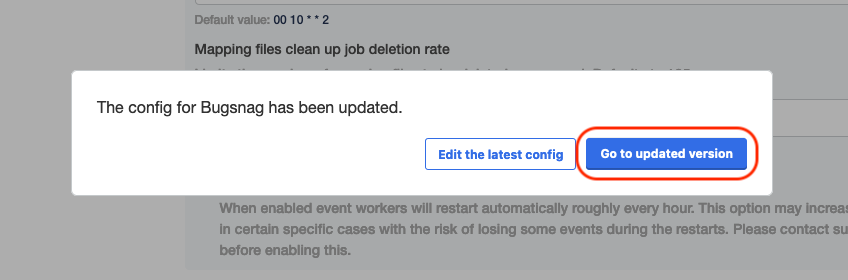
Deploy updated version
Press the ‘Deploy’ button next to the new version to start updating your installation.
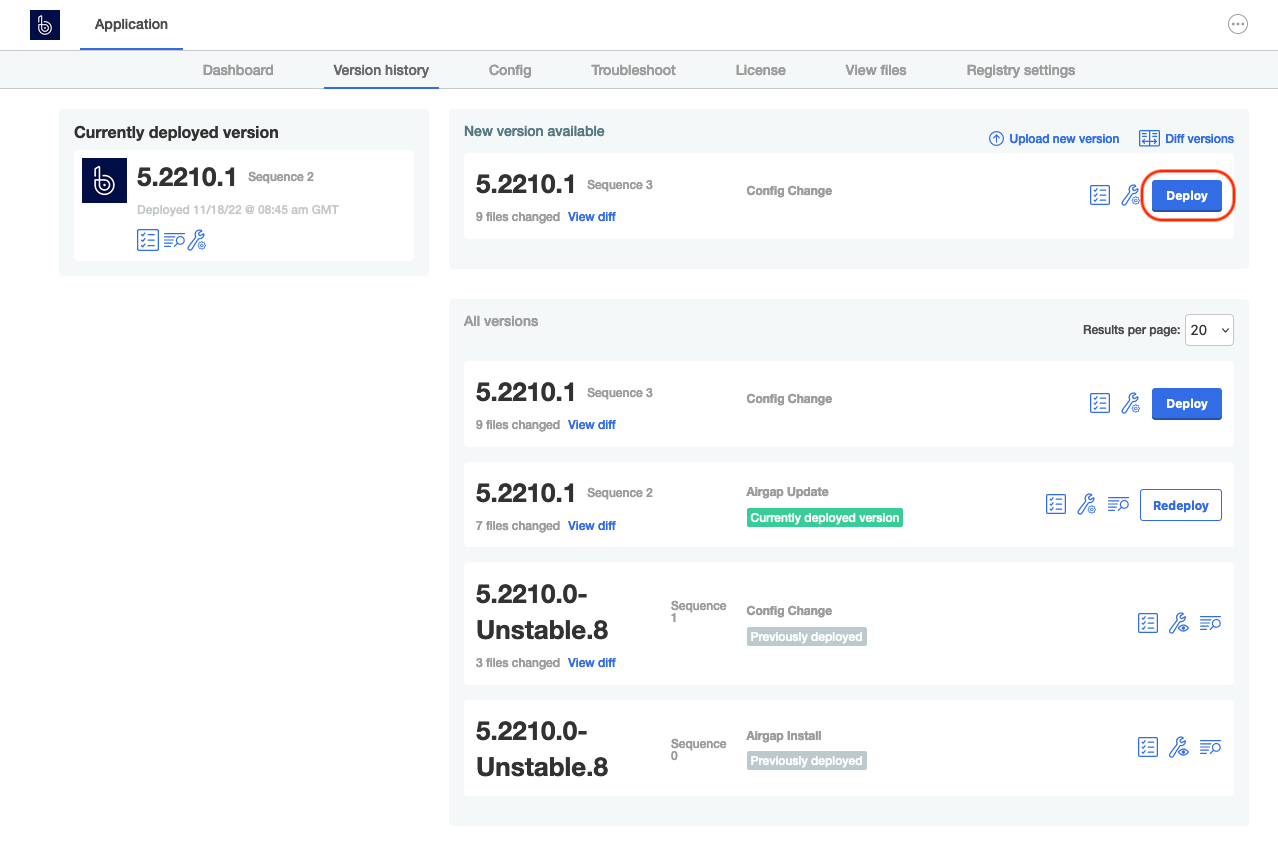
Config update complete
Once the deploy has completed the admin console will indicate that it is ‘Ready’ on the dashboard.