OneLogin setup
Control access to BugSnag using OneLogin.
The OneLogin integration provides:
- Authentication and authorization (SAML)
- User provisioning and deprovisioning (SCIM)
Setup SAML
To configure SAML (Organization admin access required):
In your BugSnag dashboard, select Single sign-on from your organization settings (shortcut:
go):- Copy the SAML endpoint URL to your clipboard.
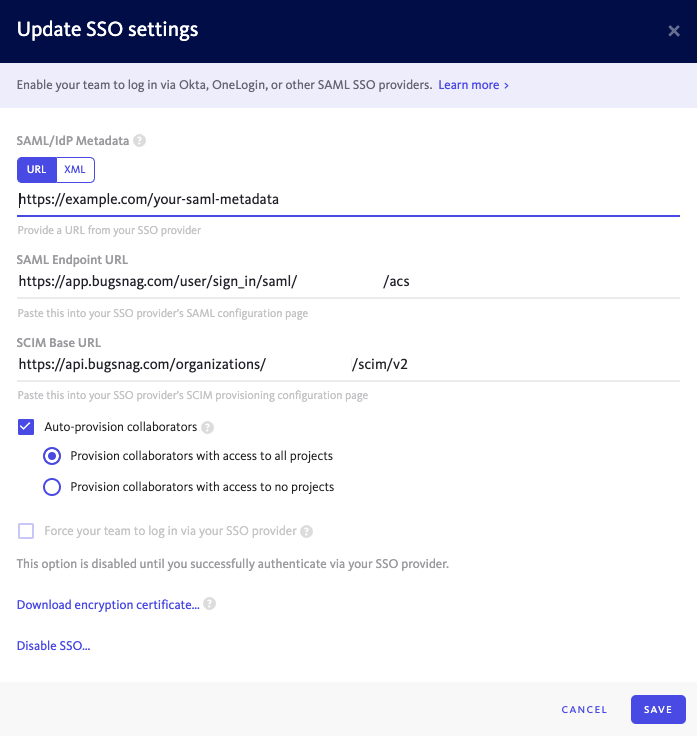
- Copy the SAML endpoint URL to your clipboard.
In OneLogin, from the Administration dashboard select Applications from the Applications drop down menu. Then, Add App and search for “Bugsnag”. Select the SAML2.0 version and then Save.
On the Configuration tab:
- Bugsnag Consumer URL - Paste the URL copied from your BugSnag dashboard.
- Select Save.
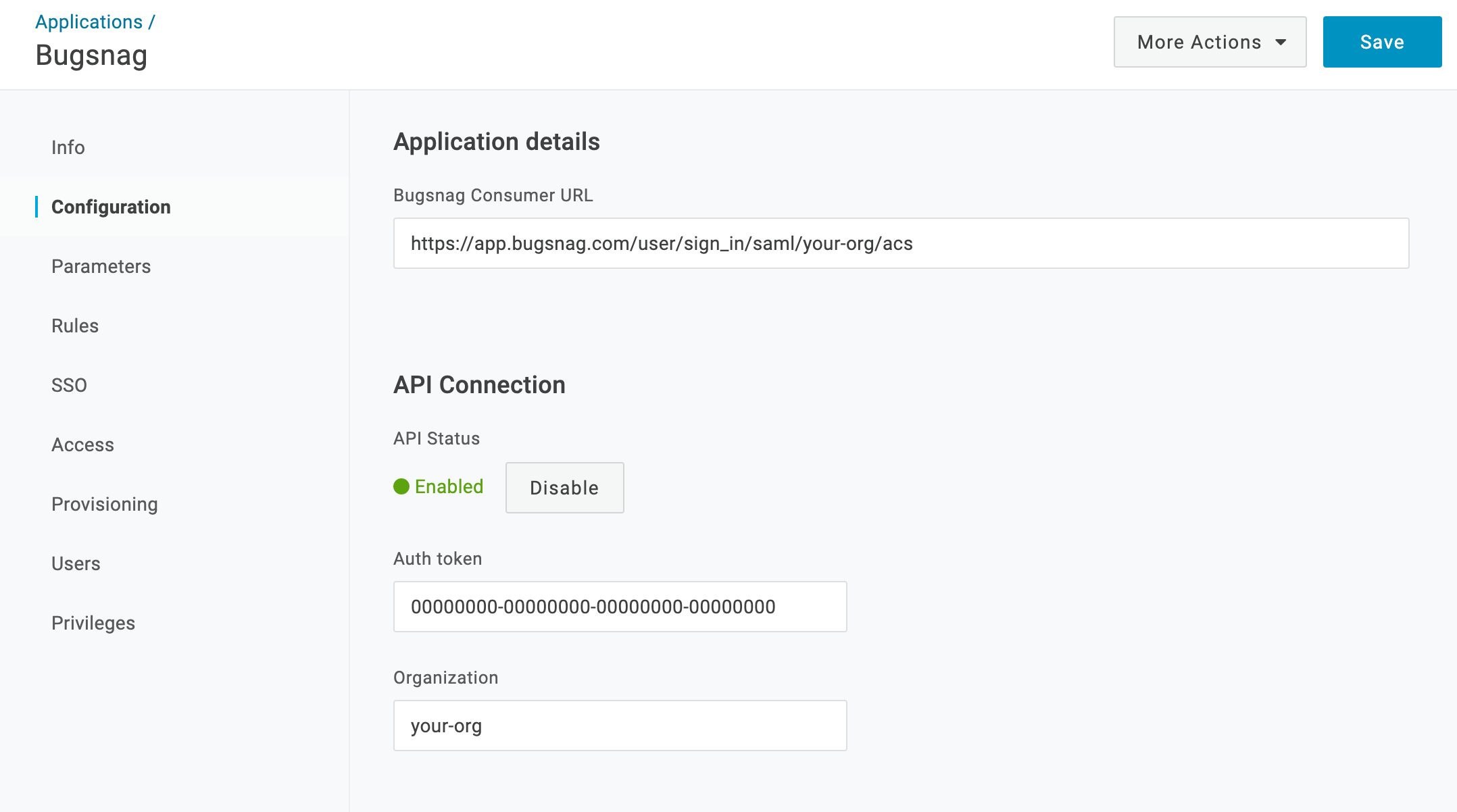
On the SSO tab:
- Copy the Issuer URL to your clipboard.
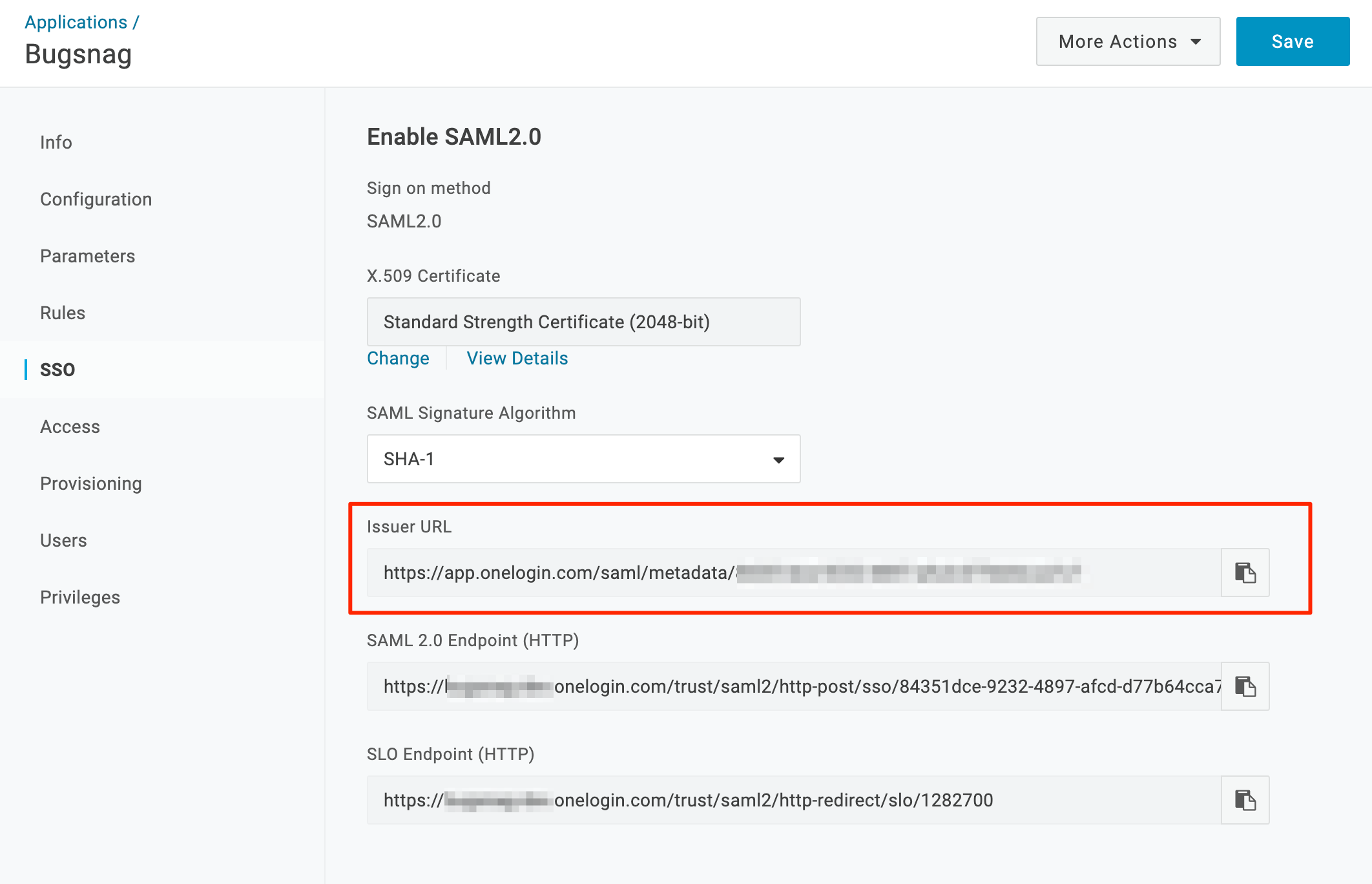
- Copy the Issuer URL to your clipboard.
In your BugSnag dashboard:
- Paste the Issuer URL in the SAML/IdP Metadata field.
- Select Auto-provision collaborators if you would like accounts to be automatically created for new users when they first log in (see SCIM for full provisioning and deprovisioning support).
- Select whether users will be granted access to all current projects or no projects by default. Users will only be added up to your plan’s collaborator limit. After provisioning, access to projects can be managed by any Admin.
- Select Enable SSO.
You can now log in to your BugSnag dashboard from your OneLogin App Home.
Setup provisioning and deprovisioning (SCIM)
Provisioning and deprovisioning is available on Enterprise plans.
The following provisioning and deprovisioning features are supported:
- Create users
- Update user names and email addresses
- Deactivate users
SCIM is not currently supported for organizations on the BugSnag for Enterprise instance using the OneLogin Bugsnag application described below. Please contact us for manual configuration assistance.
To configure access (Organization admin access required):
In your BugSnag dashboard, select Personal auth tokens from the user settings (shortcut:
gu) of an organization administrator:- Generate a new auth token which will be used for SCIM.
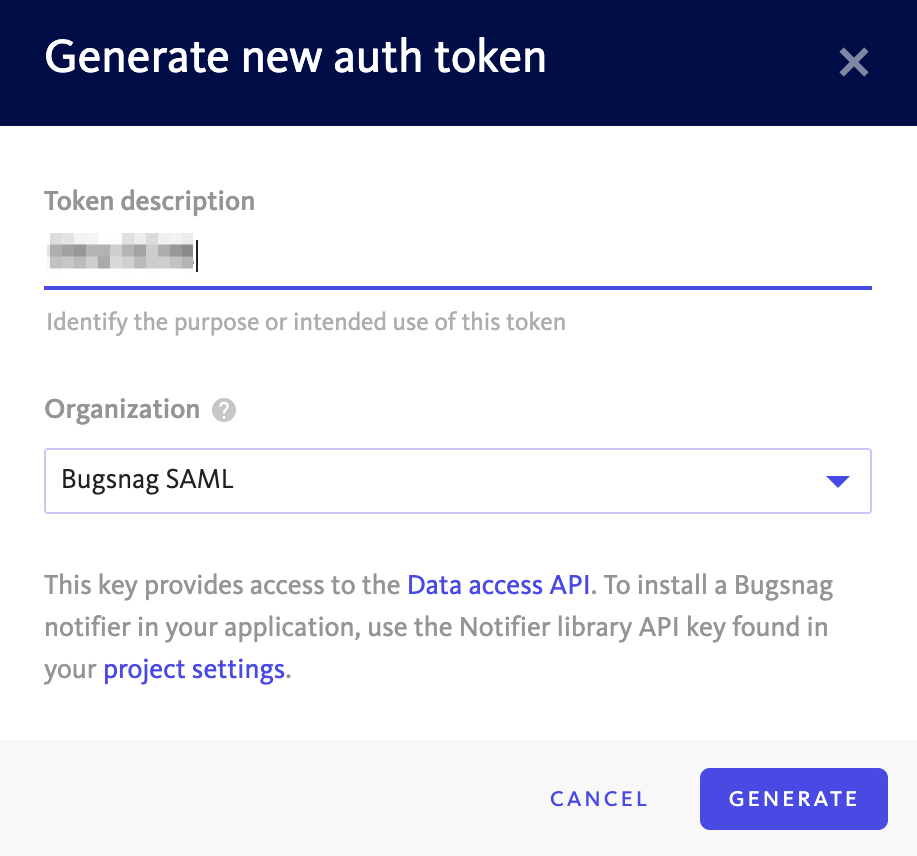
- Generate a new auth token which will be used for SCIM.
Select Single sign-on from your organization settings (shortcut:
go):- Copy the SCIM Base URL.
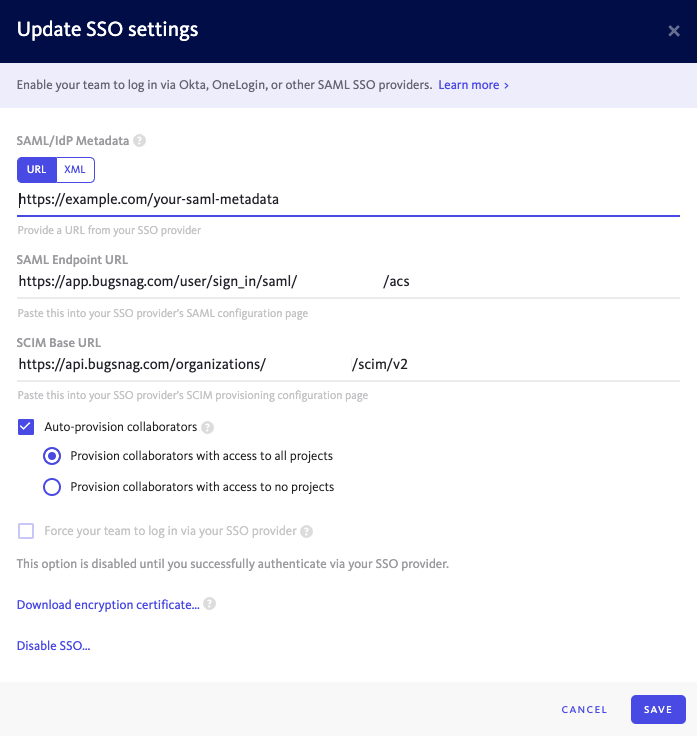
- Copy the SCIM Base URL.
In OneLogin admin, open the configuration for the Bugsnag application and in the Configuration tab.
- Enter the Auth token.
- Enter the organization name only. The organization name is found in the SCIM Base URL: https://api.bugsnag.com/organizations/org-name/scim/v2
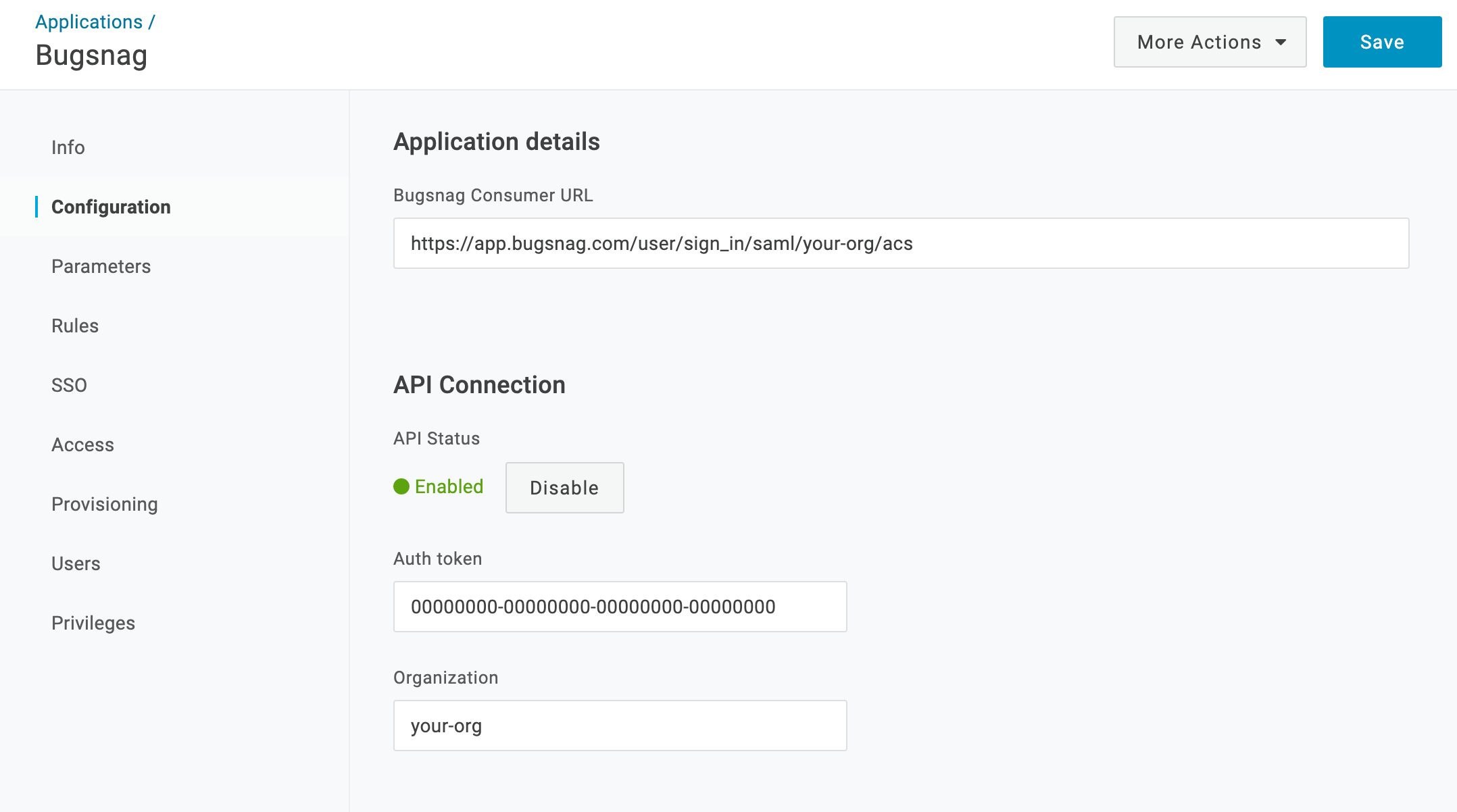
Then on the Provisioning tab:
- Check Enable provisioning.
- To deprovision users when their access is removed in OneLogin, select Delete in the dropdown.
- Select Save.
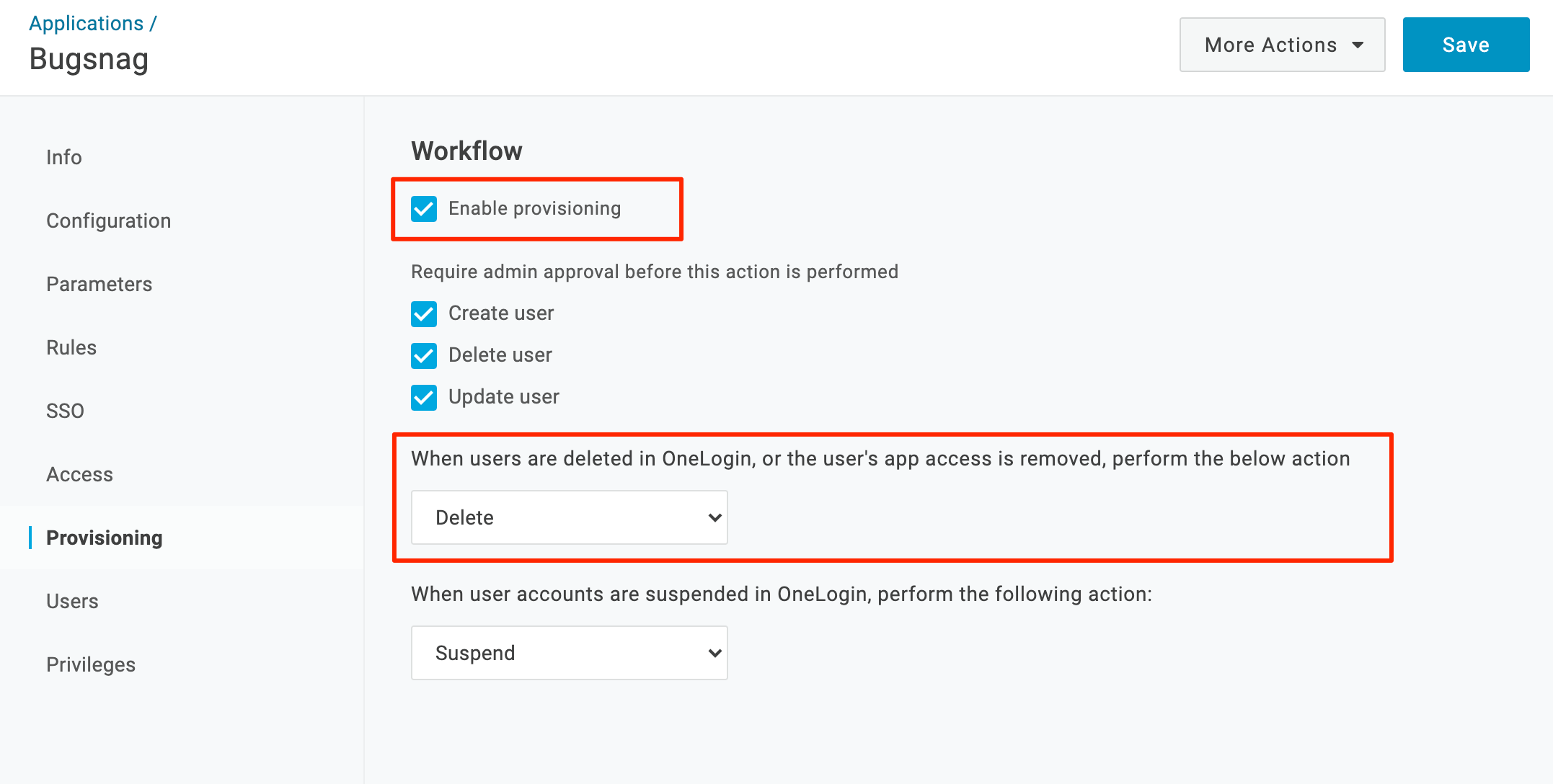
Now when users are assigned and unassigned access to their account will be automatically provisioned and deprovisioned.
Session Timeout
If a SessionNotOnOrAfter value is present in the SAML authentication response, it will be used to set the timeout of the BugSnag session.
Please refer to your SSO provider’s documentation for more information on how to configure SessionNotOnOrAfter.