Provisioning groups/teams with Okta Groups
Synchronize your Okta Groups with your BugSnag Teams.
Provisioning
An Okta Group maps directly to a BugSnag team, so pushing an Okta Group will create the team in BugSnag. Updates to the Okta Group will also update the team in BugSnag (for example removing a user from an Okta Group will also automatically remove the user from the BugSnag team).
To push an Okta Group:
In Okta Admin, open the configuration for the “Bugsnag SAML” application and in the Push Groups tab.
- Select Push Groups and then Find groups by name.
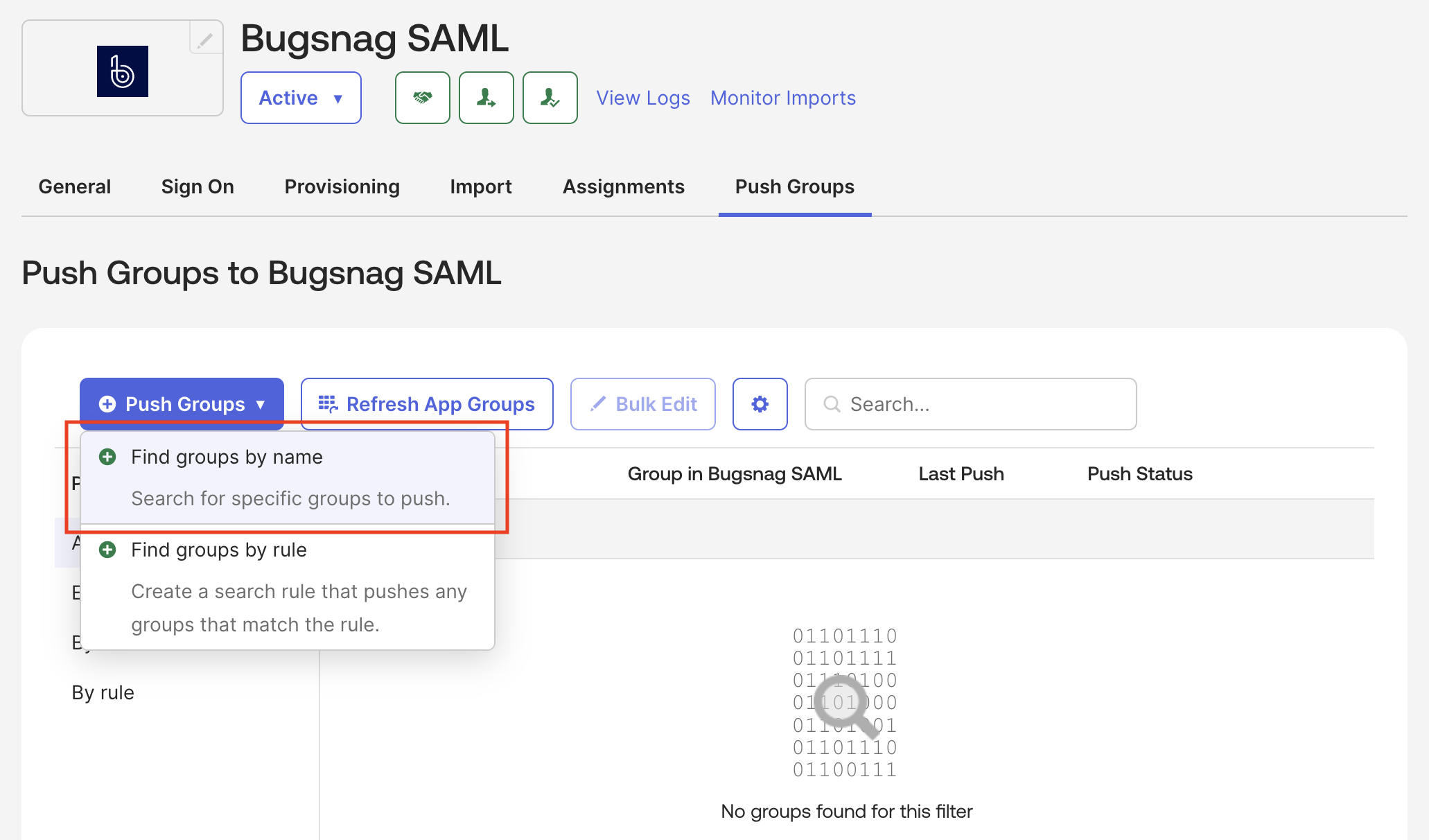
- Enter and select the name of the Okta Group to push.
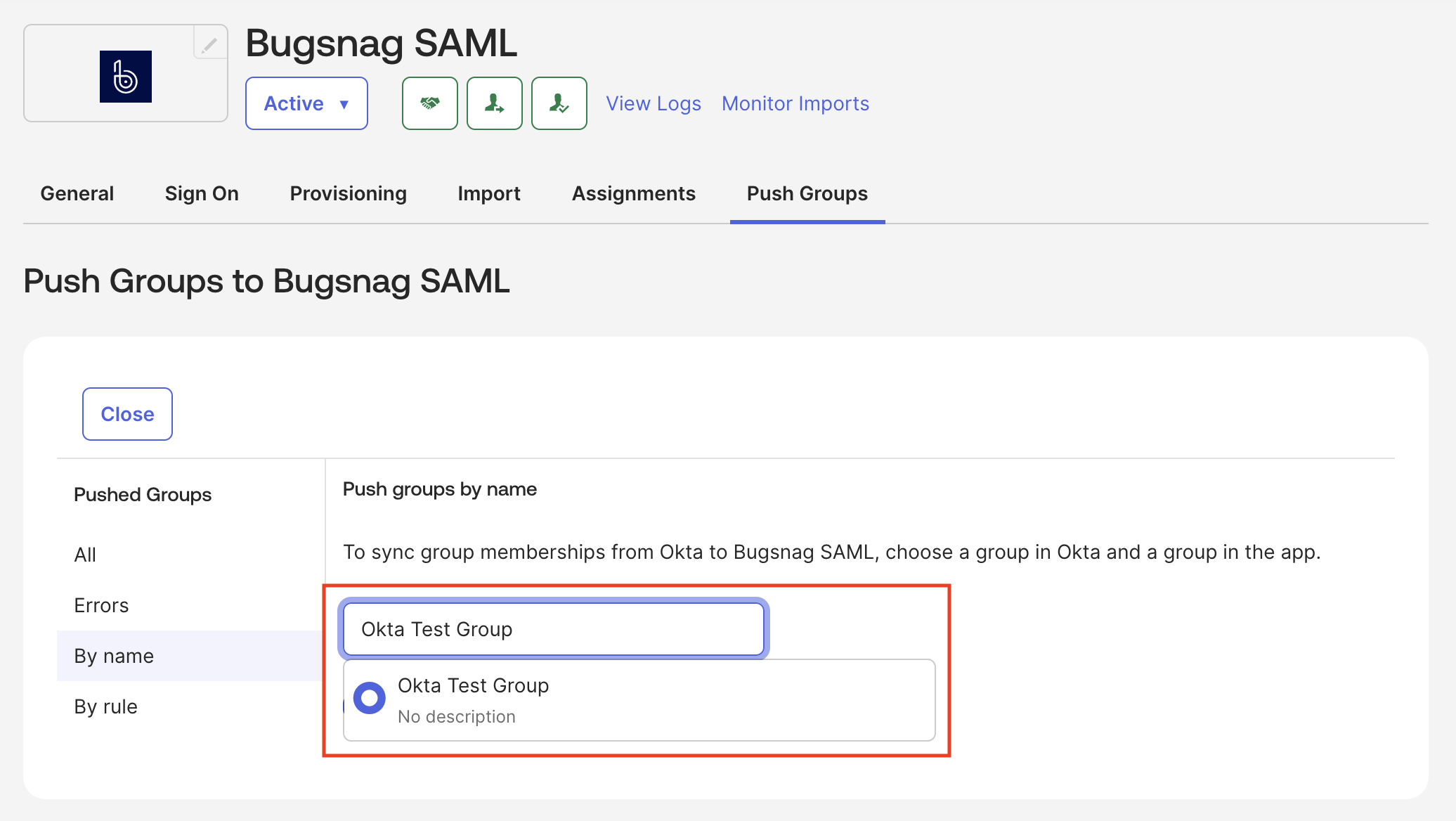
- Select to either create a new BugSnag team or link to an existing BugSnag team.
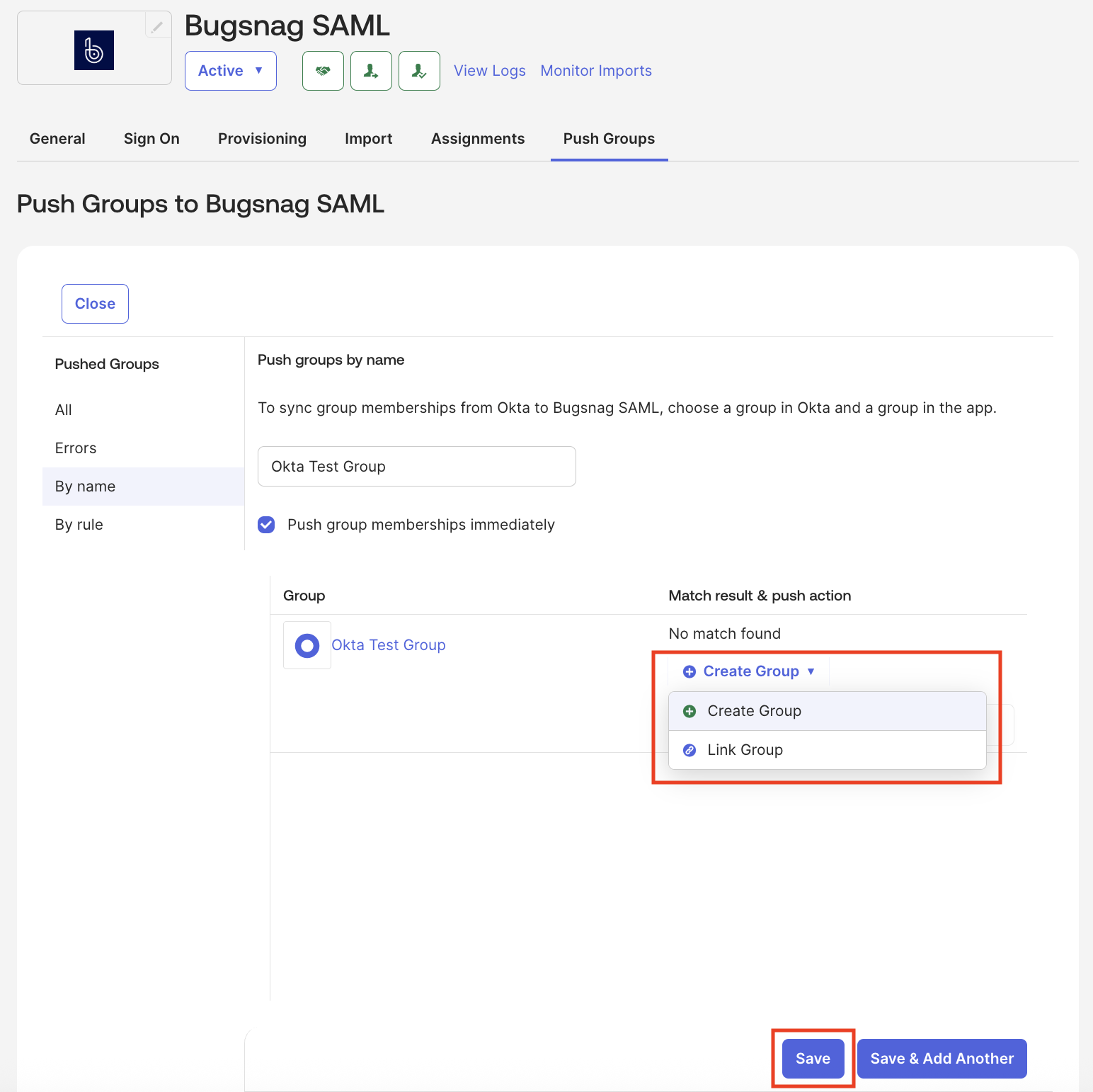
- Click Save and the push status will update to Active.
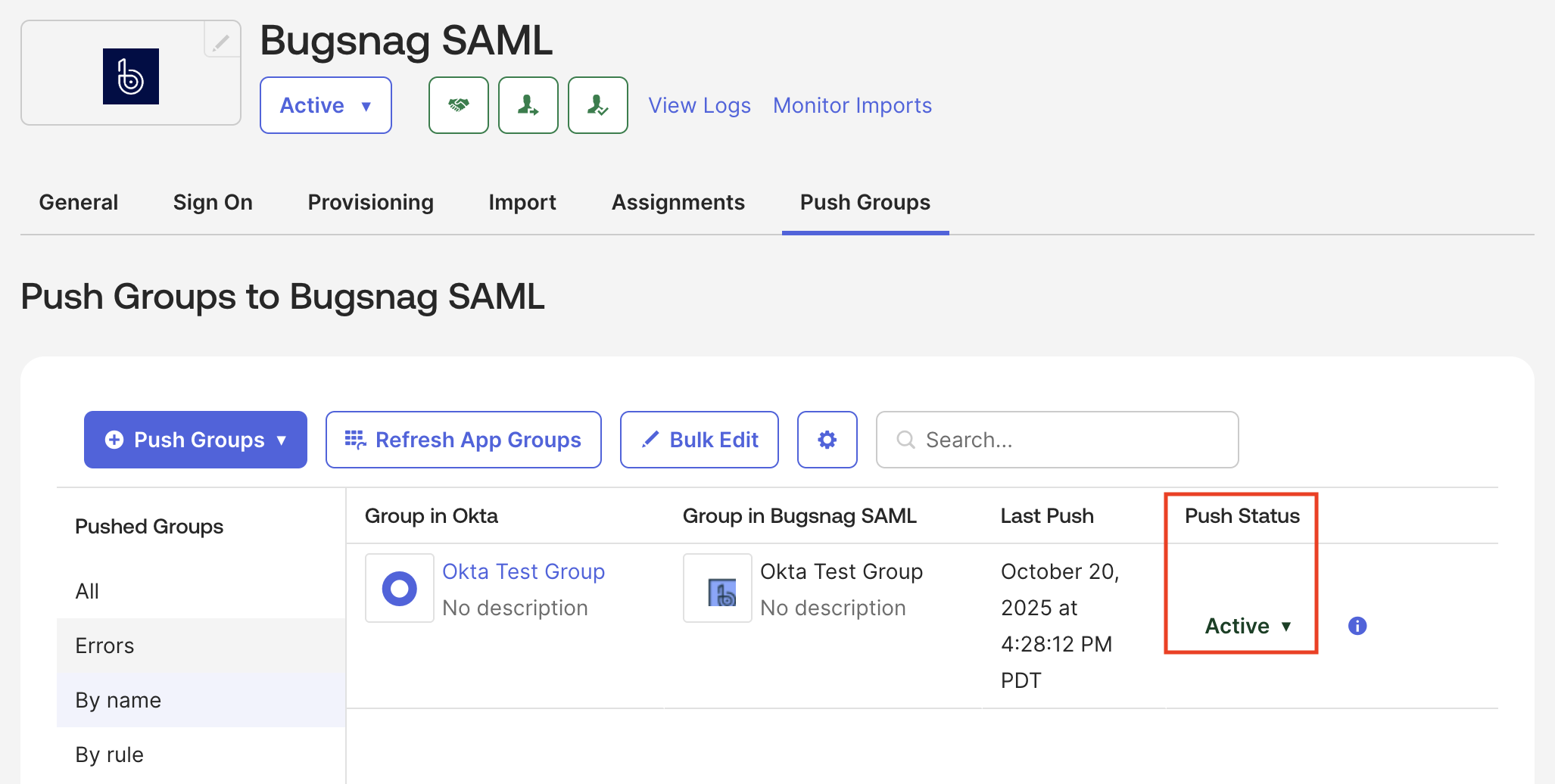
- Select Push Groups and then Find groups by name.
In your BugSnag dashboard:
- You can modify which projects the provisioned BugSnag teams will have access to (Organization admin access required) by going to Settings > Teams, selecting a BugSnag team > Project access.
Currently there is no way to provision specific projects for BugSnag teams or individual users via your Okta configuration. Additionally, if a BugSnag team is provisioned as an organization admin, then all users in that team will automatically be given access to all BugSnag projects.