Okta SCIM setup
Provision and deprovision access from Okta.
Setup
Provisioning and deprovisioning is available on Enterprise plans.
The following provisioning and deprovisioning features are supported:
- Create users
- Update user names and email addresses
- Deactivate users
- Push groups
To configure access (Organization admin access required):
In your BugSnag dashboard, select Personal auth tokens from the user settings (shortcut:
gu) of an organization administrator:- Generate a new auth token which will be used for SCIM.
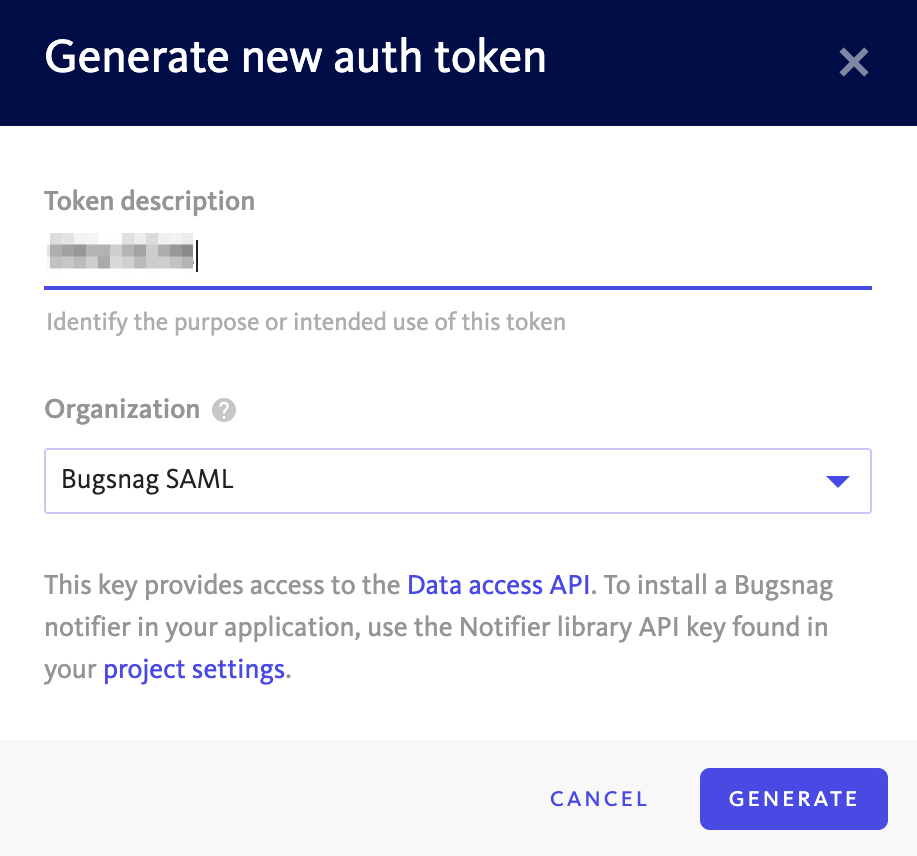
- Generate a new auth token which will be used for SCIM.
Select Single sign-on from your organization settings (shortcut:
go):- Copy the SCIM Base URL.
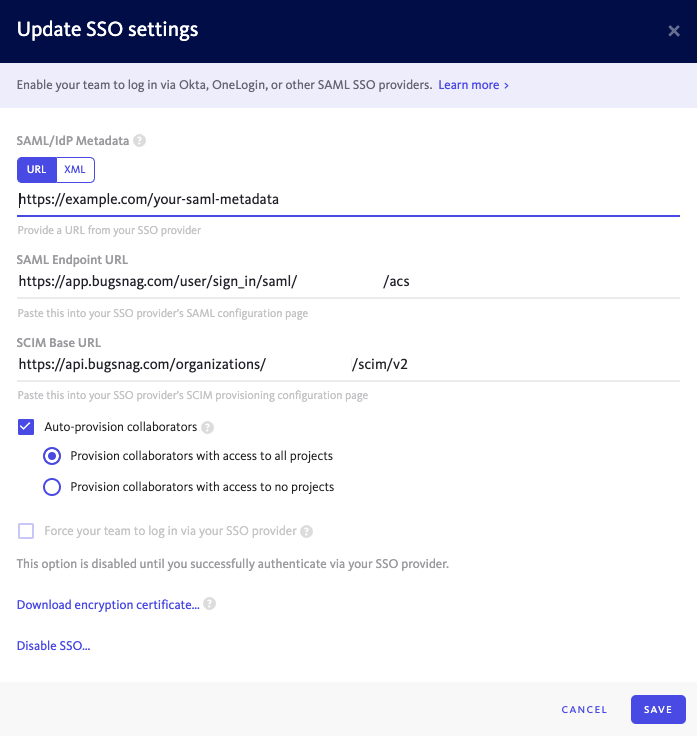
- Copy the SCIM Base URL.
In Okta Admin, open the configuration for the “Bugsnag SAML” application and in the Provisioning tab.
- Enter the SCIM base URL and auth token in the Integration section.
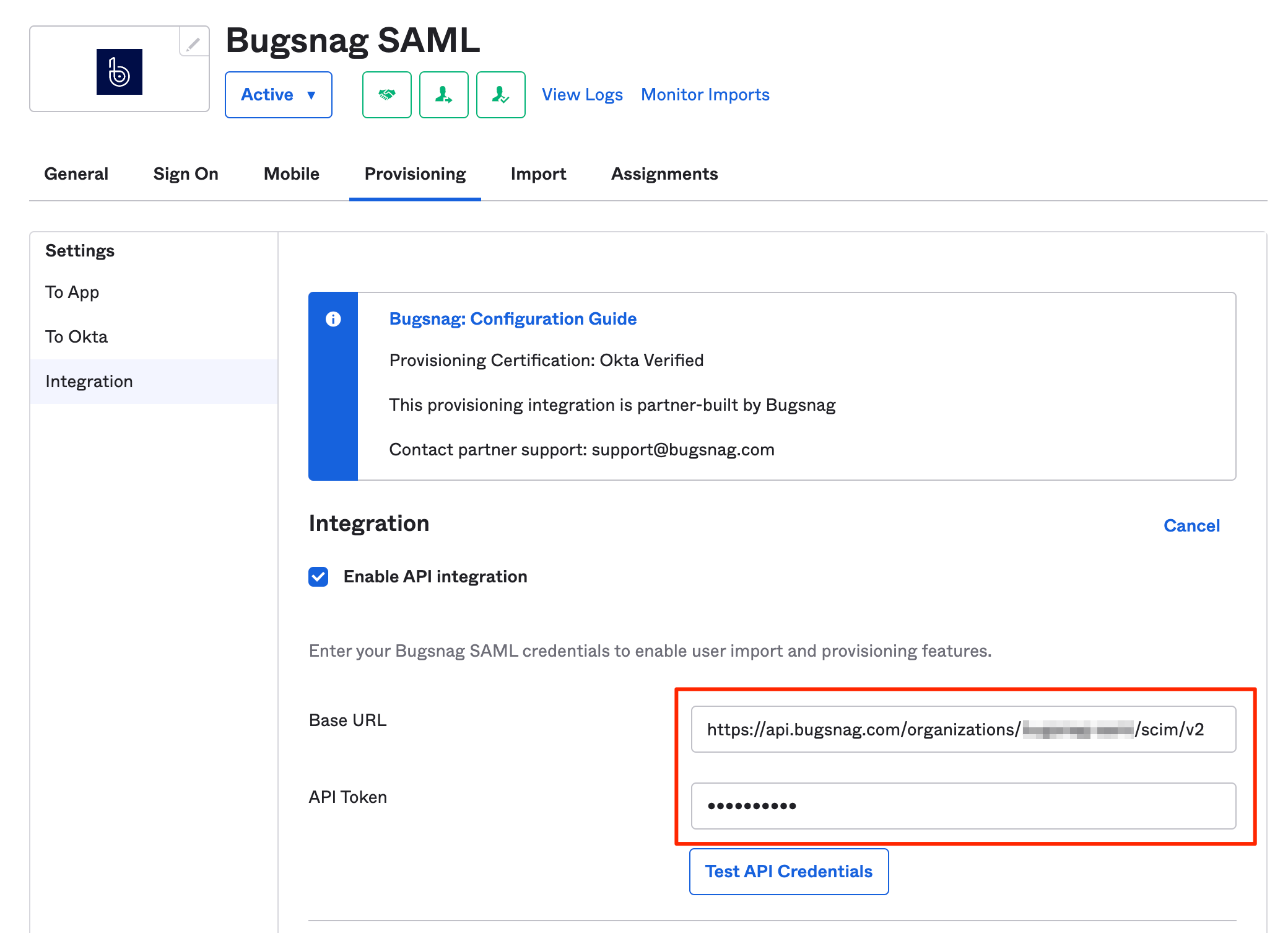
- Ensure the provisioning options are enabled in the To App section.
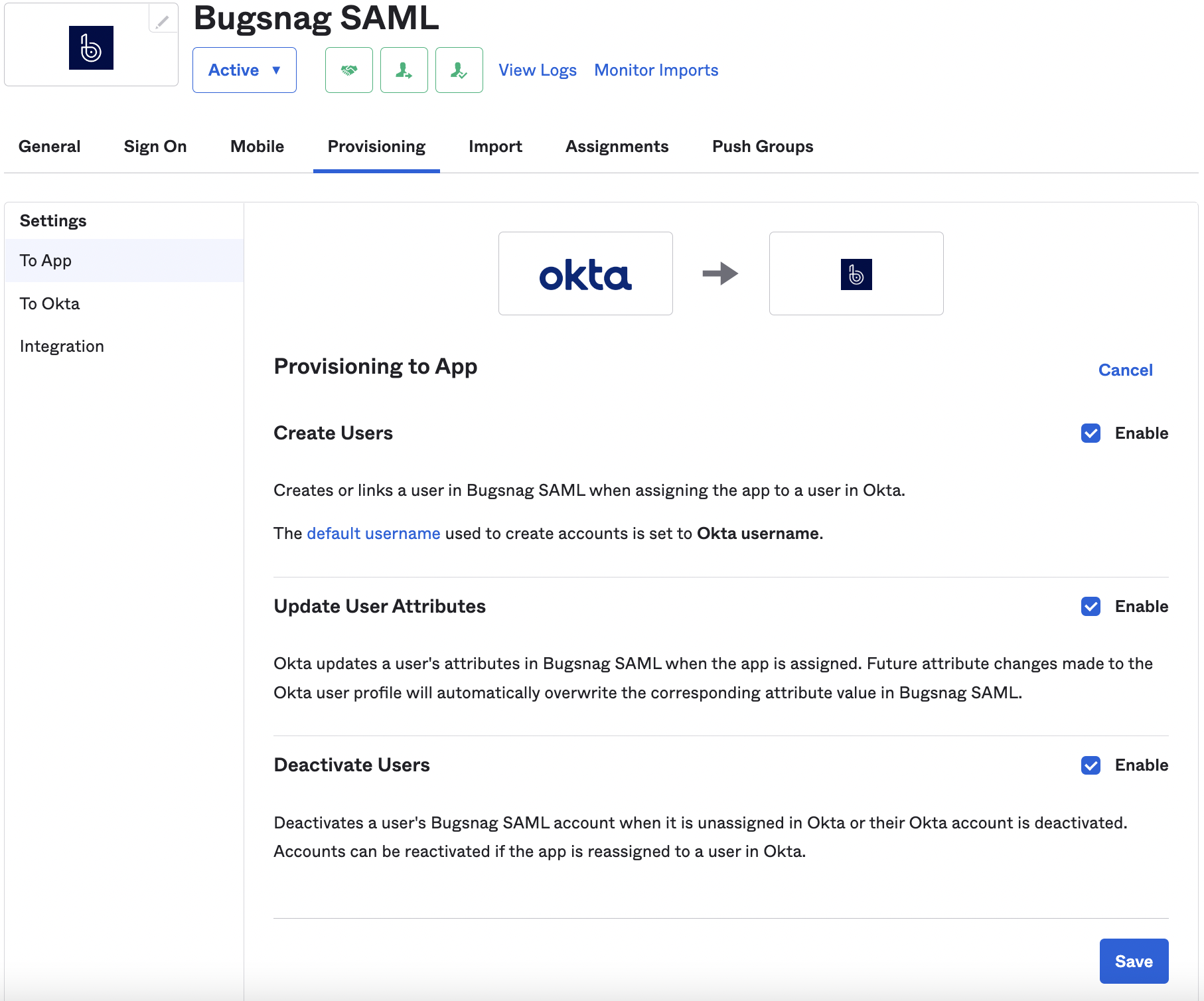
- Enter the SCIM base URL and auth token in the Integration section.
In the Sign On tab:
- Ensure Application username format is set to Email.
Known issues
None.