 BugSnag is now Insight Hub – we're making some changes to how the product looks, but this won't impact the way you use BugSnag or any of your integrations.
BugSnag is now Insight Hub – we're making some changes to how the product looks, but this won't impact the way you use BugSnag or any of your integrations.
React Native performance integration guide
Step-by-step instructions for adding performance monitoring to your React Native projects for Android and iOS.
The BugSnag Performance React Native integration automatically instruments your app’s start time – within the JavaScript engine – and the network requests it makes. You can instrument your app to record navigation events and other arbitrary operations in your code.
New to BugSnag? Create an account
Looking for error monitoring? See our integration guide
Installation
The BugSnag React Native Performance SDK is compatible with React Native version 0.71 and above.
If you use npm or yarn in your project, install the @bugsnag/react-native-performance package:
npm install --save @bugsnag/react-native-performance @react-native-community/netinfo
# or
yarn add @bugsnag/react-native-performance @react-native-community/netinfo
and ensure dependencies are linked to your iOS project:
npx pod-install
The latest available version of @bugsnag/react-native-performance is v2.14.0.
Basic configuration
In index.js, import and start the BugSnag Performance JavaScript client:
import BugsnagPerformance from '@bugsnag/react-native-performance'
Then start sending performance data by providing your API key as a string:
BugsnagPerformance.start('YOUR_API_KEY')
This is the same API key used by the BugSnag Error Monitoring library.
You can find your API key in your project’s settings (shortcut: gs) in the dashboard.
We recommend you also set your app’s version and the release stage of the build so that performance data can be easily filtered on the BugSnag dashboard. This is done by passing a configuration object when you start the library:
BugsnagPerformance.start({
apiKey: 'YOUR_API_KEY',
appVersion: '4.10.0',
releaseStage: 'testing'
})
See Configuration options for details on the options available.
Native integration
To monitor the performance of native code in your React Native Android or iOS apps, and take advantage of other native SDK features, please follow the Native integration setup guide for configuration instructions.
Instrumenting app starts
BugSnag will automatically detect and report the app’s startup time within the JavaScript engine. This is measured as the time taken from when the BugSnag Performance SDK is imported until the top-level App component completes its first render. These timings are shown under the “App starts” tab in the BugSnag Performance dashboard.
To disable automatic instrumentation of app starts, see the autoInstrumentAppStarts configuration option.
Manual setup
With automatic instrumentation, your app will be wrapped by a BugSnag component provider which measures the launch duration without any code changes being required. However, in more complex apps where properties can change in the native layer (as described here), this technique can cause the app to be rerendered.
To avoid this possibility and take control of the instrumentation setup yourself, first disable the autoInstrumentAppStarts configuration option and then wrap your App as follows:
const AppWithInstrumentedAppStarts = BugsnagPerformance.withInstrumentedAppStarts(App);
AppRegistry.registerComponent(appName, () => AppWithInstrumentedAppStarts);
Instrumenting navigation
By instrumenting the views in your app, the timings for app navigation events can be shown on the BugSnag Performance dashboard.
If you use React Navigation or React Native Navigation in your app, we have an integration that will automatically instrument navigation events. See the Navigation libraries guide for more details.
Alternatively you can instrument navigations manually by calling BugsnagPerformance.startNavigationSpan when a navigation is started and end on the resulting Span when the navigation is complete:
const span = BugsnagPerformance.startNavigationSpan('HomeScreen')
// When the screen has finished rendering:
span.end()
Instrumenting network requests
BugSnag will automatically detect and report XMLHttpRequest (XHR) and fetch network requests made by your app. These timings are shown under the “Network requests” tab in the BugSnag Performance dashboard.
The networkRequestCallback configuration option allows you to control the data sent in these network request spans using a callback.
To disable the capture of these requests, use the autoInstrumentNetworkRequests configuration option:
BugsnagPerformance.start({
apiKey: 'YOUR_API_KEY',
autoInstrumentNetworkRequests: false
})
You can instrument network requests manually by calling BugsnagPerformance.startNetworkSpan when a request is started and end on the resulting Span on completion:
const span = BugsnagPerformance.startNetworkSpan(
{ url: 'https://example.com/api', method: 'GET' })
// When the network request has completed:
span.end()
Sending custom spans
To send custom spans to BugSnag for any other operations you wish to measure, use BugsnagPerformance.startSpan to start a span, and call the span’s end method to end the measurement:
const span = BugsnagPerformance.startSpan("login")
await LoginApi.login()
span.end()
You can use the @bugsnag/plugin-named-spans to track open spans and access them by name from different parts of your codebase. See Named span access for details.
The spanOptions parameter allows you to customize some elements of the span’s behavior:
Reporting child-only spans
If a custom span is “first class”, its performance characteristics will be aggregated and shown in the “Custom” tab of the BugSnag dashboard. If the custom span is useful only for adding insight into the performance of its parent (through the waterfall diagram on the span instance page), you should set the isFirstClass span option to false:
BugsnagPerformance.startSpan("always-nested", { isFirstClass: false });
Controlling span hierarchies
When viewing a single instance of a span in the BugSnag dashboard, a waterfall diagram will show you that instance’s children and their children, and so on. This allows you to see in more detail where the time was spent, and aid diagnosing and fixing any problems. When creating your own spans, you can use the options parameter to control their parent-child relationships to produce a meaningfully representative hierarchy in your dashboard. See Maintaining span context for more information.
Start and end time overrides
By default, a span will use the current timestamp as its start time. However, you can use the startTime span option to report spans that have already started by providing your own timestamp. You can also end a span with your own timestamp to provide a retrospective end time.
Note that the values you provide must either be Dates, or numbers relative to performance.now(). The number produced by Date.now() will not have the desired effect.
let taskStartTime = new Date()
// When the task has completed:
let taskEndTime = new Date()
BugsnagPerformance.startSpan("retrospective-span", { startTime: taskStartTime })
.end(taskEndTime)
Adding custom span attributes
Additional data can be added to spans to help diagnose performance issues. These are sent as span attributes and will be displayed on your Performance dashboard alongside the automatic span data captured by the SDK.
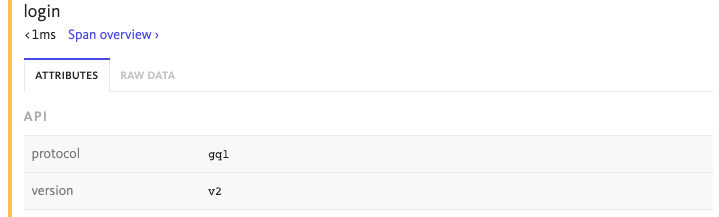
Attributes are added via a span object and are name value pairs where the type can be either a string, integer, double, boolean or an array of one of these types:
const span = BugsnagPerformance.startSpan('span-with-data')
span.setAttribute('api.protocol', 'gql')
span.setAttribute('api.version', 'v2')
span.end()
You can use a callback to set attributes when they are ending. This allows you to access all spans being generated, including those from automatic instrumentation:
BugsnagPerformance.start({
apiKey: 'YOUR_API_KEY',
onSpanEnd: [(span) => {
span.setAttribute('device.locale', 'en-US ')
return true
}]
})
The number and size of attributes added to spans are limited by the SDK to avoid oversized span payloads that would be rejected by the BugSnag API. See the Custom attribute limit configuration options to see how this can be customized if more data is required.
These callbacks can be executed with a high frequency, so care should be taken not to perform complex operations that will have a detrimental effect on performance. For more information, see the span callbacks configuration option.
Capturing system metrics
Monitoring key system metrics such as frame rendering durations, CPU usage and memory consumption is essential for maintaining a good user experience in your application. By continuously monitoring these metrics, you can detect performance issues early and prevent further slowdowns or crashes that would have an even bigger impact on your end user experience.
To capture rendering metrics with your JavaScript-based custom spans, the native SDK integration must be configured and the enabledMetrics configuration options enabled in your Android and iOS native configuration.
We currently support capturing of rendering metrics on Android and iOS for custom spans only. Support for automatic capture of screen loads and other span types is coming soon.
For more information about this feature, please see our Rendering metrics guide.