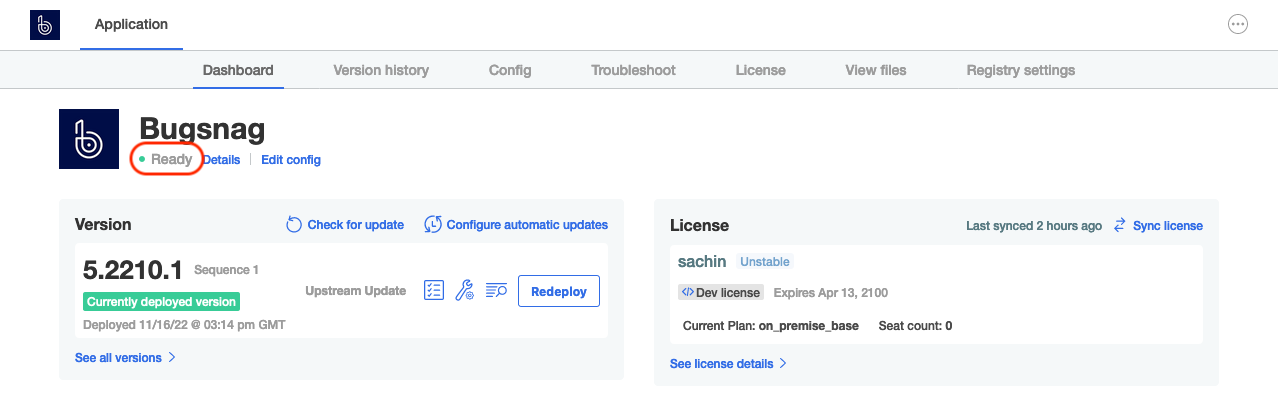Standard upgrade guide
Upgrade BugSnag On-premise on a single node cluster.
Upgrading your instance
Upgrading BugSnag will take approximately 15 minutes. There will be a period of downtime during the upgrade.
Before upgrading, ensure you have backups of your current installation. See Backup & Restore guide for more information.
It is not necessary to upgrade notifier libraries used by your applications when upgrading BugSnag On-premise, although sometimes new features will require upgrading notifiers.
For more information about the updates see https://enterprise-updates.bugsnag.com.
Upgrade cluster
Run the latest kURL installer
Run the latest install script to perform any necessary upgrades to your cluster and addons:
curl -sSL https://kurl.sh/bugsnag-clustered-kots | sudo bash
Upgrade BugSnag
Access the Replicated KOTS admin console
View the admin console at
http://<PRIVATE IP>:8800.Fetch new version of BugSnag
Press the ‘Check for update’ button to download the latest version of BugSnag and add it to the list of available versions.
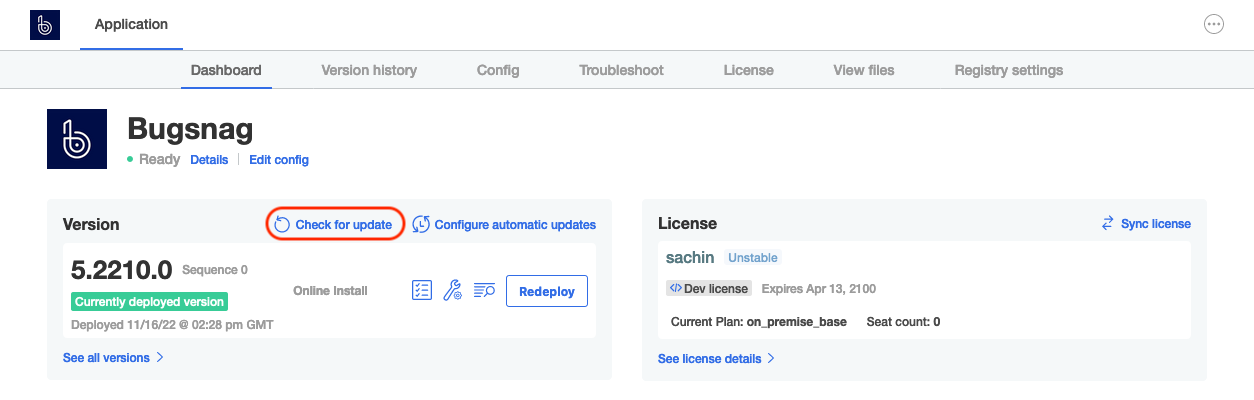
Deploy new version of BugSnag
Press the ‘Deploy’ button next to the new version to start upgrading your installation.
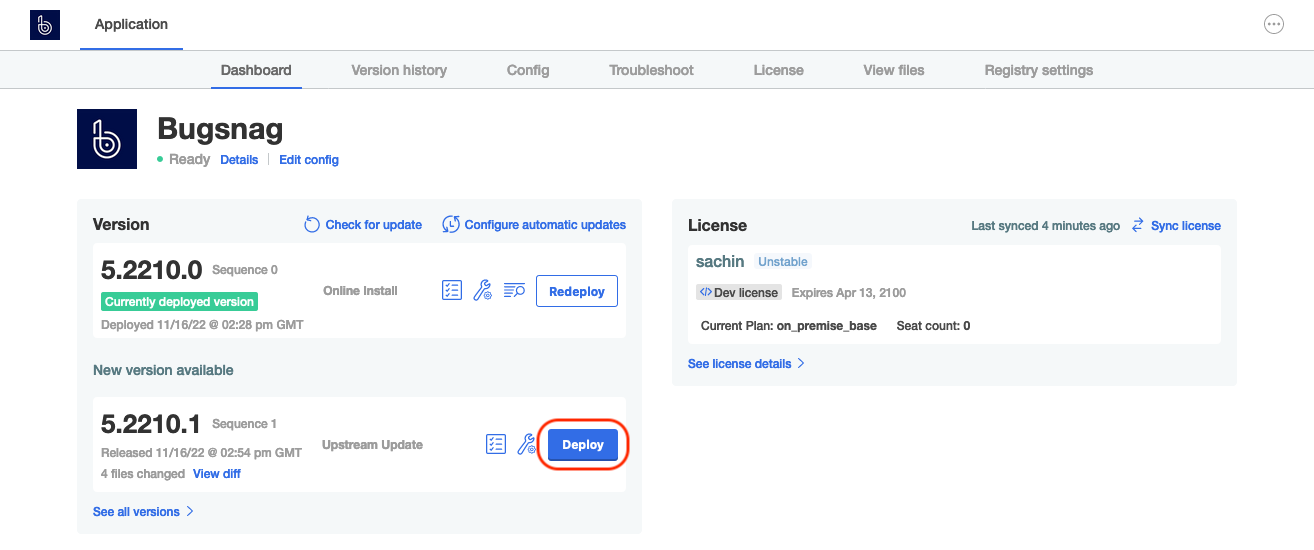
Upgrade complete
Once the upgrade has completed the admin console will indicate that it is ‘Ready’.