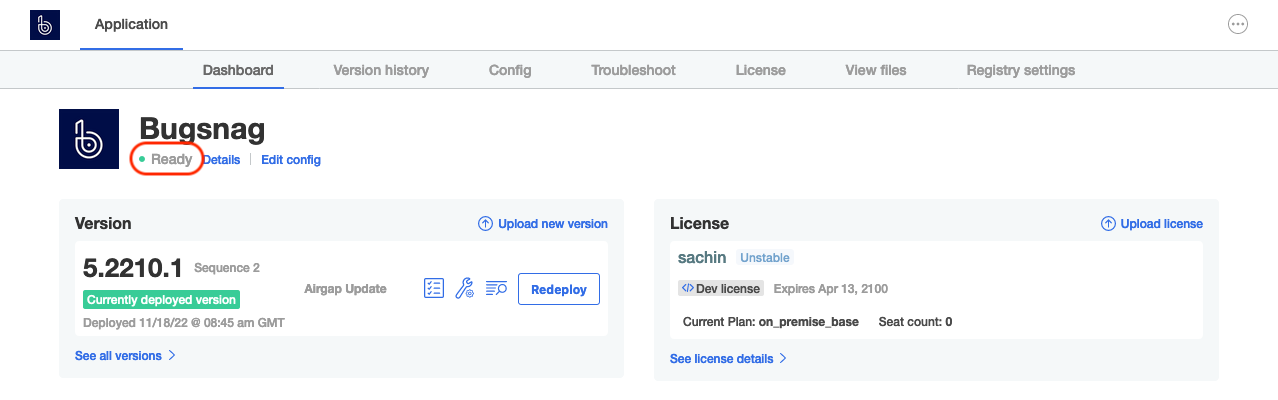BugSnag is now Insight Hub – we're making some changes to how the product looks, but this won't impact the way you use BugSnag or any of your integrations.
BugSnag is now Insight Hub – we're making some changes to how the product looks, but this won't impact the way you use BugSnag or any of your integrations.
Airgapped upgrade guide
Upgrade BugSnag On-premise on a single node cluster in an airgapped environment.
Upgrading your instance
Upgrading BugSnag will take approximately 15 minutes. There will be a period of downtime during the upgrade.
Before upgrading, ensure you have backups of your current installation. See Backup & Restore guide for more information.
It is not necessary to upgrade notifier libraries used by your applications when upgrading BugSnag On-premise, although sometimes new features will require upgrading notifiers.
For more information about the updates see https://enterprise-updates.bugsnag.com.
Upgrade cluster
Run the latest kURL installer
To upgrade in an airgapped environment, first fetch the latest installer archive:
curl -L -o kurl.tar.gz https://kurl.sh/bundle/bugsnag-clustered-kots.tar.gzAfter copying the archive to your host server, extract it and run the install script to perform any necessary upgrades to your cluster and addons:
tar xvzf kurl.tar.gz cat install.sh | sudo bash -s airgap
Upgrade BugSnag
Download BugSnag airgap package
BugSnag will have provided you with a URL to download the offline installation packages. Download the latest version of the BugSnag App Bundle (the file extension will be
.airgap).curl -L -o bugsnag.airgap "<URL provided>"Access the Replicated KOTS admin console
View the admin console at
http://<PRIVATE IP>:8800.Upload new version of BugSnag
Press the ‘Upload new version’ button to upload the airgap package and add it to the list of available versions.
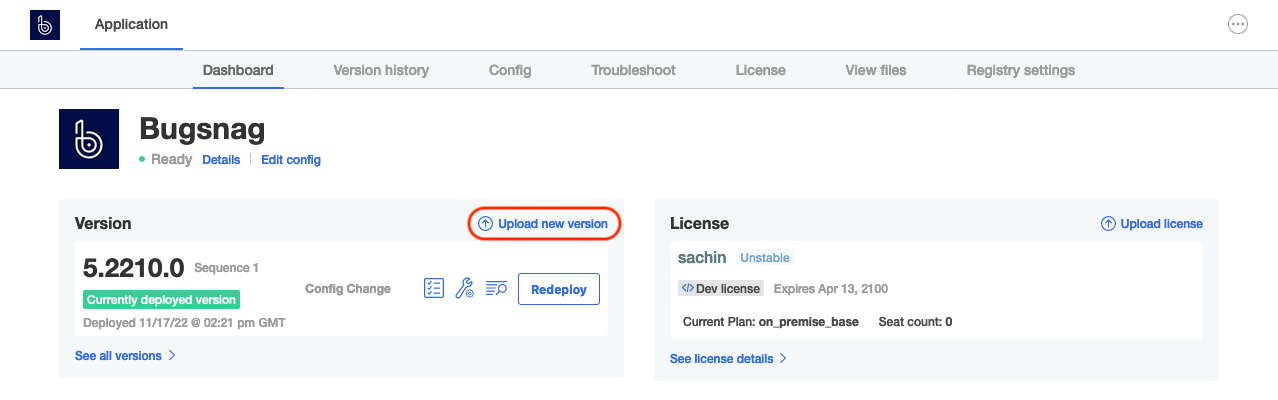
Deploy new version of BugSnag
Press the ‘Deploy’ button next to the new version to start upgrading your installation.
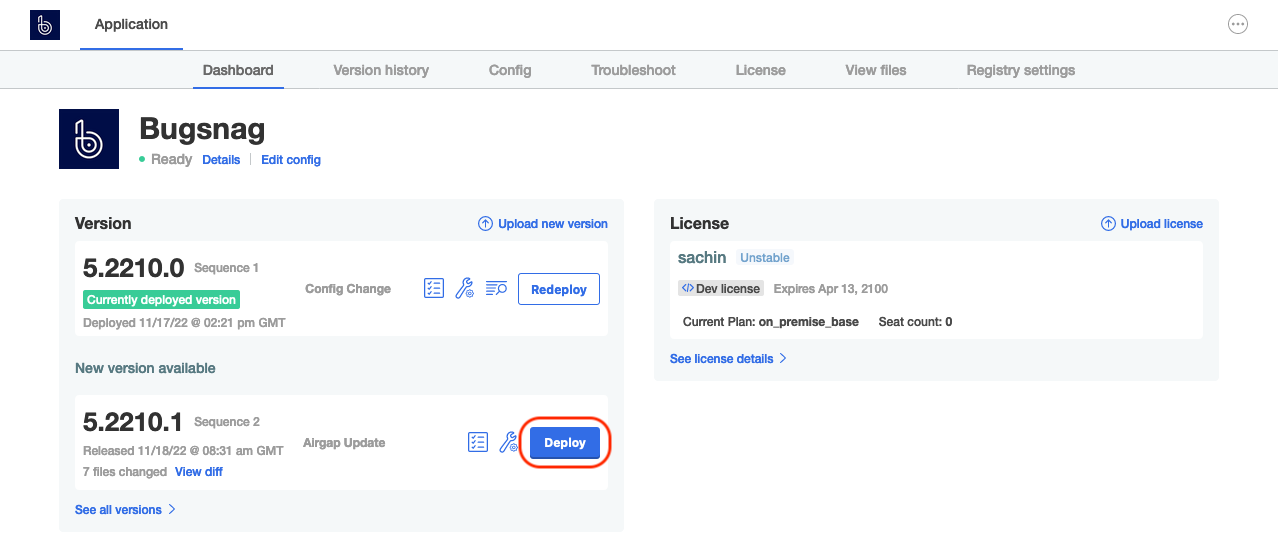
Upgrade complete
Once the upgrade has completed the admin console will indicate that it is ‘Ready’.