Permissions
Learn how to give your users the permissions they need to view distributed traces in BugSnag.
Distributed traces will usually include spans from multiple BugSnag projects. Conventionally, users are assigned access to specific projects in BugSnag according to their organization’s team structure and the applications they work on. Organization admin users are granted access to all projects. See our docs on roles and permissions for a reminder of how this works.
For distributed tracing, there are two options for configuring permissions to view distributed traces in the Trace Overview dashboard:
- Admins only – only admin users can see full distributed traces. Other users can navigate to the Trace Overview page, but will only see spans that were associated with the project they navigated from.
- All users – all users can view distributed traces, with a full breakdown of all spans, including those in projects they would not normally have access to. Users cannot navigate from the Trace Overview page to projects they do not have access to.
This setting can be changed under Organization settings > Performance > Allow distributed traces view:
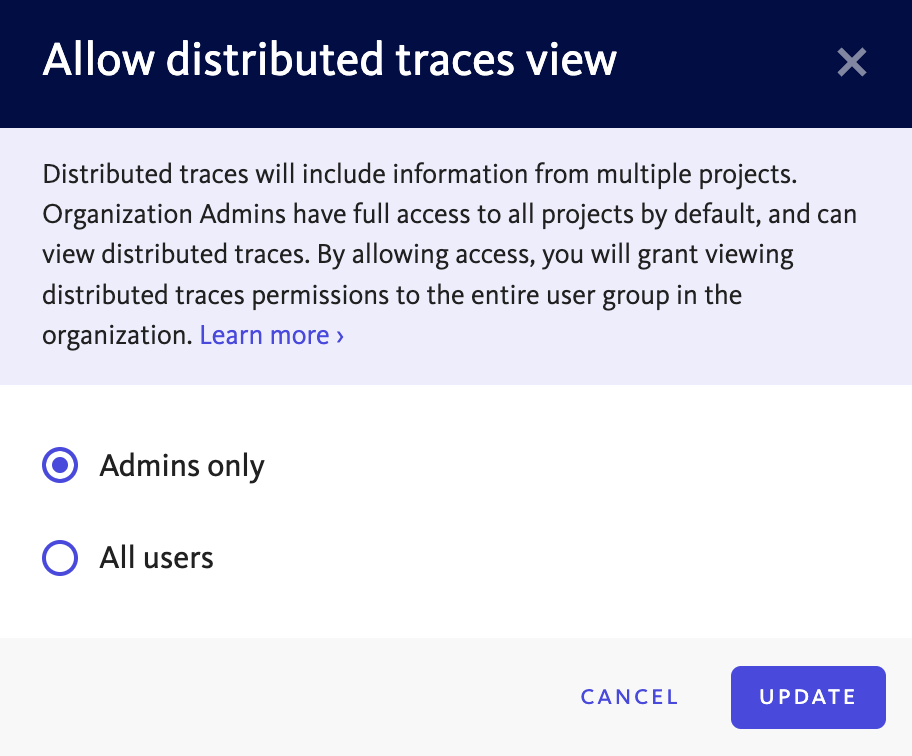
Having the distributed tracing permission setting configured to all users may allow users to discover projects in BugSnag they might not otherwise be aware of.