 BugSnag is now Insight Hub – we're making some changes to how the product looks, but this won't impact the way you use BugSnag or any of your integrations.
BugSnag is now Insight Hub – we're making some changes to how the product looks, but this won't impact the way you use BugSnag or any of your integrations.
Magento integration guide
Add BugSnag error monitoring to your Magento applications.
This integration is deprecated and only receives critical bug fixes.
Installation
Modman
cd <your-magento-project>
modman init
modman clone https://github.com/bugsnag/bugsnag-magento.git
Composer
Copy the following fields into your composer configuration:
{
"require": {
"magento/core": "1.9.0.1",
"bugsnag/bugsnag-magento": "dev-master",
"magento-hackathon/magento-composer-installer": "*"
},
"repositories": [
{
"type": "composer",
"url": "http://packages.firegento.com"
}
],
"extra":{
"magento-root-dir": "htdocs/"
}
}
Manual
Run the following commands:
git clone https://github.com/bugsnag/bugsnag-magento.git
cp -R bugsnag-magento/src/* <your-magento-project>
Configuration
In your Magento admin panel go to System → Configuration → Advanced → Developer
and find the BugSnag entry. If you don’t see the entry, just press Save Config:
the command would refresh the cache and pick up BugSnag.
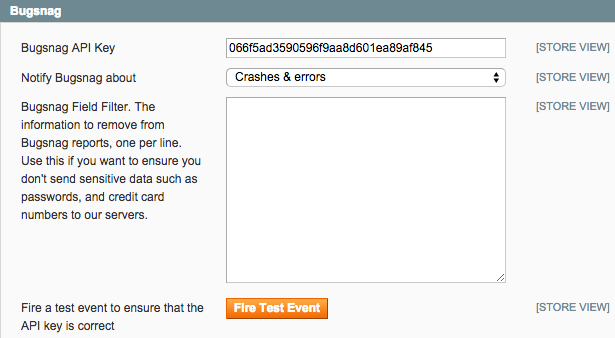
If the orange button “Fire Test Event” is not visible, then go to System →
Configuration → Developer → Template Settings and set Allow Symlinks to Yes.
You can safely set it back to No if you don’t need the button or if you worry
about the potential security risks (the plugin will keep working).
Next Steps
Check your BugSnag dashboard for error reports, any new fatal errors should appear automatically.