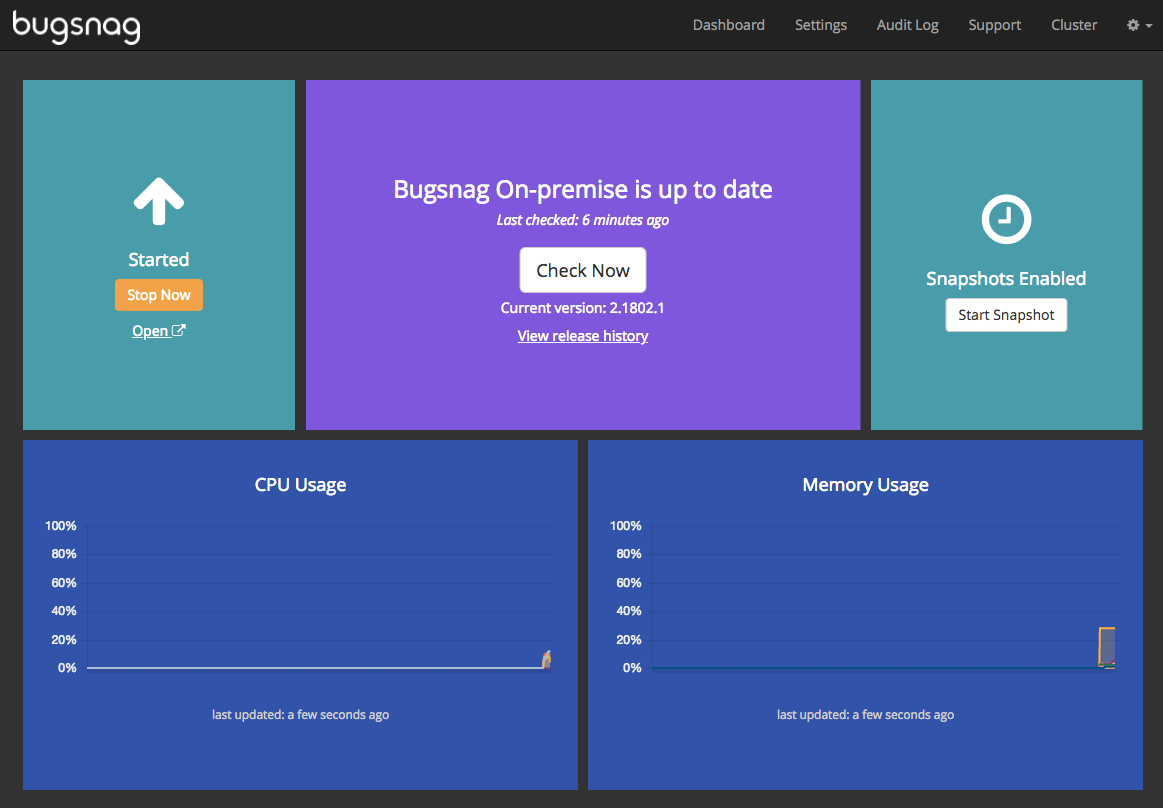Upgrade guide
Upgrade your BugSnag On-premise installation on an internet connected machine.
This page refers to BugSnag On-premise legacy single machine version 3. For the latest information please see BugSnag On-premise.
If you have the Clustered version of BugSnag On-premise, please follow the clustered upgrade guide instead.
Upgrading your instance
Upgrading your BugSnag On-premise instance will take approximately 15 minutes
During the upgrade:
- The BugSnag dashboard will be unavailable.
- Errors reported to BugSnag will not be stored for a short period. This will not impact the applications that are reporting errors to BugSnag.
Before upgrading, ensure you have backups of your current installation.
It is not necessary to upgrade notifier libraries used by your applications when upgrading BugSnag On-premise, although sometimes new features will require upgrading notifiers.
Online upgrade
If you are upgrading BugSnag On-premise on a machine without an internet connection, please follow the airgapped upgrade guide.
Access the Replicated management console and press the ‘View Update’ button.
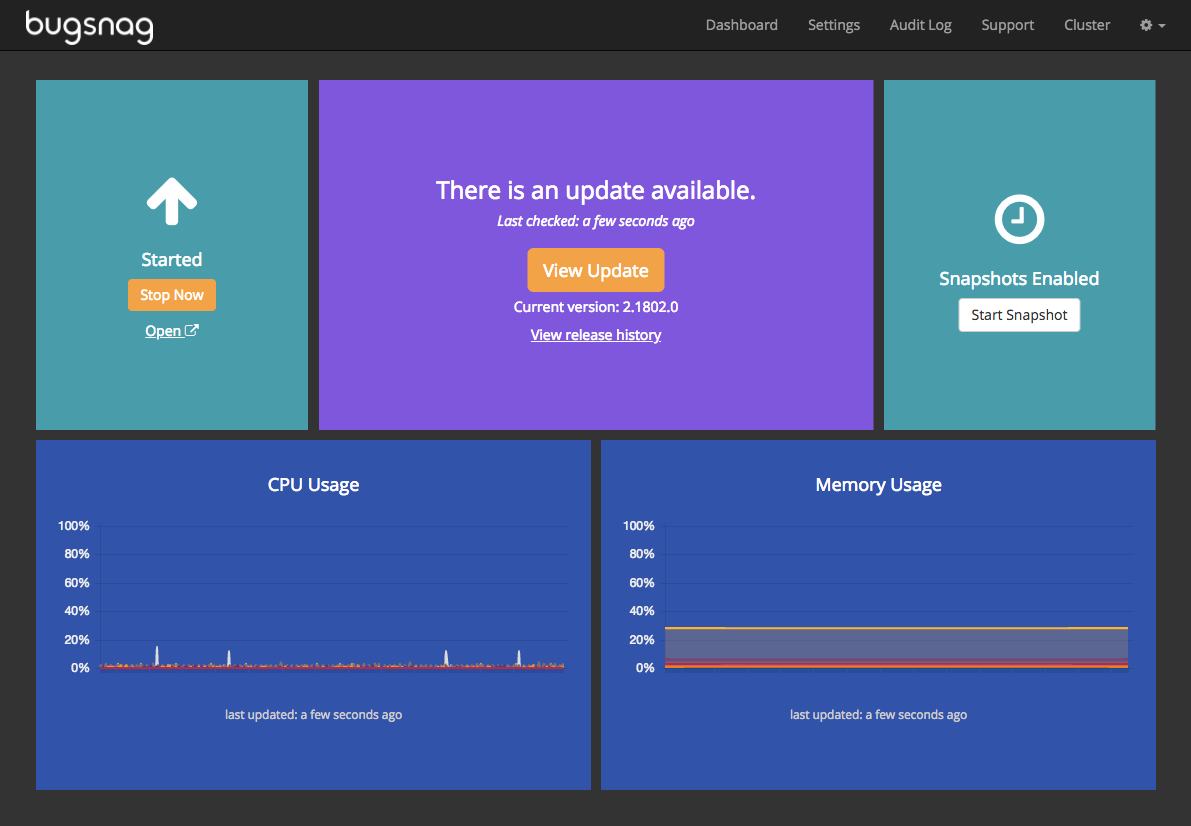
This will take you to the Release History page. Press the ‘Install Update’ button to start upgrading your installation.
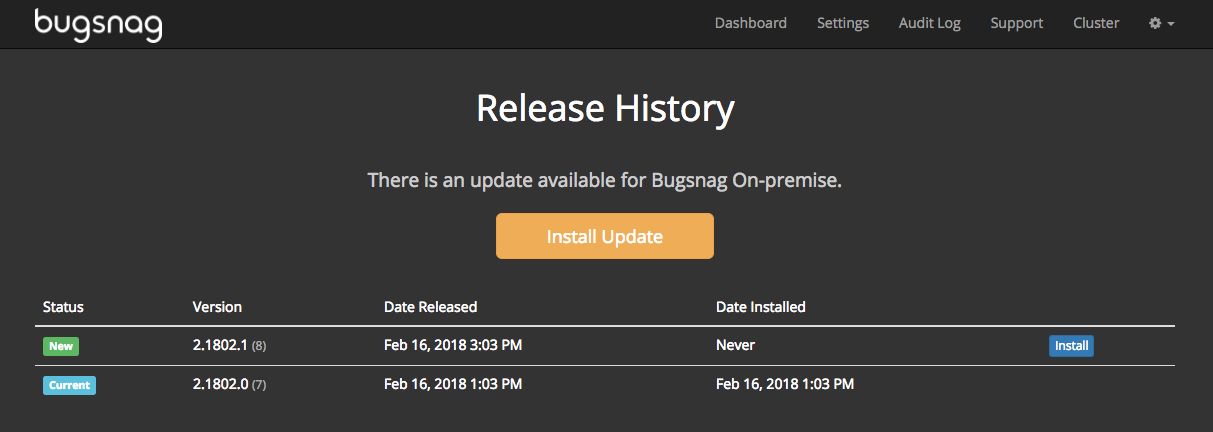
Once the upgrade has completed the management console will indicate that it is Started.